For I have known them all already, known them all:
Have known the evenings, mornings, afternoons,
I have measured out my life with coffee spoons;
Inspired by an email exchange with the inimitable Moritz Stefaner, last December I set up a small script on my laptop to snap a picture of me every half hour. This expanded to also taking a screenshot, a record of what application I was running, and then my current location. Throw in a few visualisation scripts, and it’s a real project! I’ve called this LifeSlice. Skip ahead for a link to download and try it yourself.
Here’s a a visualization of how I’ve spent my online time the last few months. Each day is a horizontal row, with a column for each hour. Midnight is on the far left, noon in the middle, and 11pm on the far right. Today is at the top, with December 2011 at the bottom.
I’ve clearly been spending a lot of time in front of my computer! The numbers in the far-right column count up how many hours I was in front of the computer that day. Even the two week gap at the end of March isn’t true — that’s when my system got corrupted and I had to restore from a 2-week old backup. My own personal evidence that screens are winning out. 🙂
Here is a horizontal version of the report with small maps for each week showing places where I went online. You can see these were the weeks when I went from Colorado to San Francisco. In this version, each day is a column, and each hour is a row with midnight at the top.
You can also also try a live demo here. Press “enter” to toggle between the face pictures and screenshots of what I was working on. (I think I’ve edited out anything embarrassing…)
Here I am presenting it at the first ever Berkeley Quantified Self meetup.
(Thanks to Phil von Stade for the pictures, and the invitation.)
Added later: presenting at QS San Francisco!
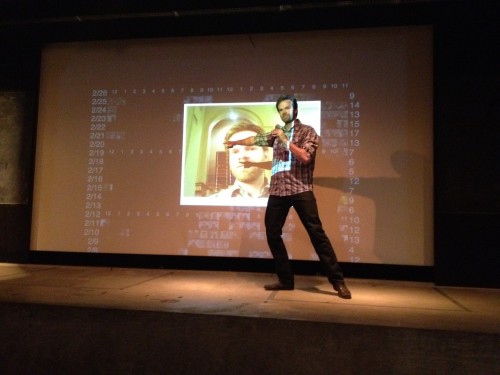
What does it mean?
For one thing, it was a smack in my face to see just how much time I am spending in front of my laptop. True, it is where I make money, and in many ways it is every much an instrument like a piano is to a pianist. But then I see how much is just time-wasting sites and, moreover, the spaced-out zombie info-junkie look on my face while I grazed the internet. Seeing the patterns have not triggered a radical transformation, but I am reminded every hour by pulse of the green webcam light to be mindful of what I’m doing. Sometimes I’ll notice it’s nearly the top of the hour and don’t want to get “caught” on a stupid site, so I get back to work–or better, get out to play!
Try it yourself
LifeSlice is still very much in beta, but it seems to work. Right now it’s Mac-only, but it wouldn’t take much for someone to port it to Windows.
The project home is at wanderingstan.com/lifeslice.
Normal users, just download from here.
(Developers can get the whole shebang from GitHub.)
After downloading and unzipping, double click on the “INSTALL.command” file and you should be off and running. Contact me with any problems or questions.
And next…
I’m also playing around with recording my mood in front of the computer. How often do I have that spaced-out zombie face? To that end I’ve been working on a project to log how often I smile. More on that in a later post.
(Opening quote from The Lovesong of J. Alfred Prufrock by T. S. Eliot.)

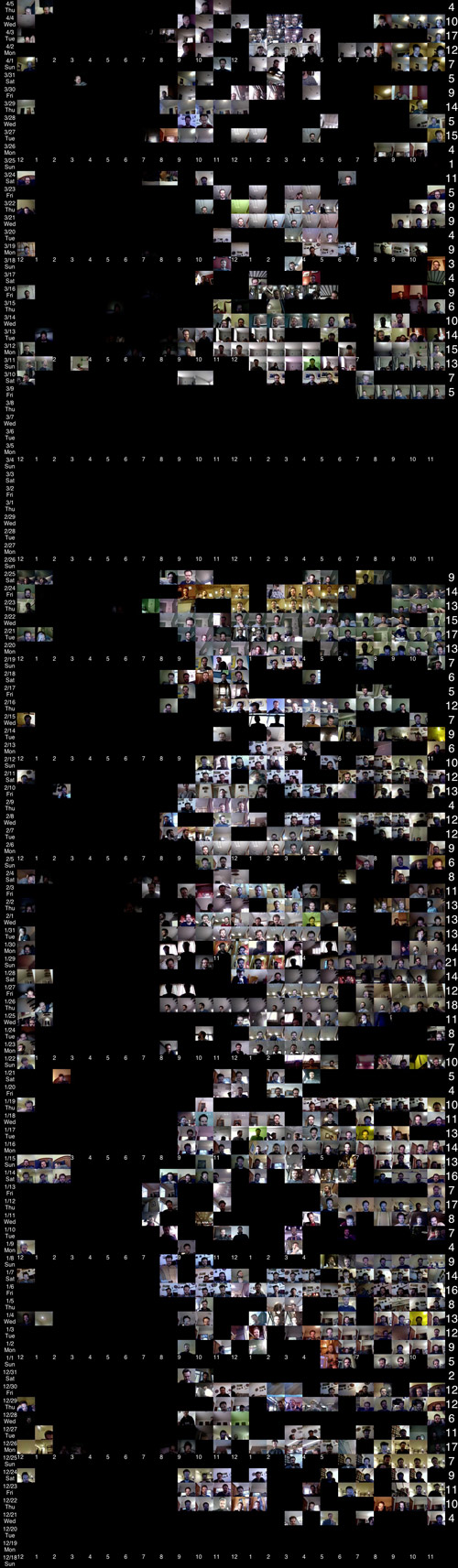
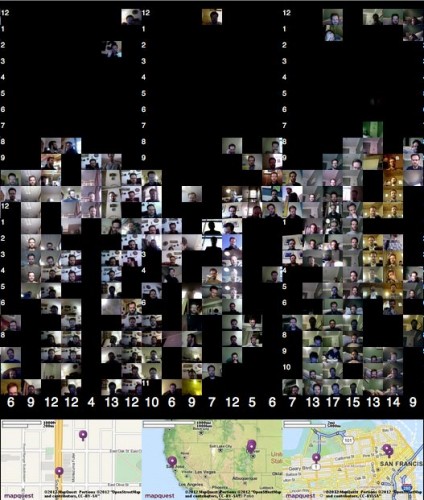
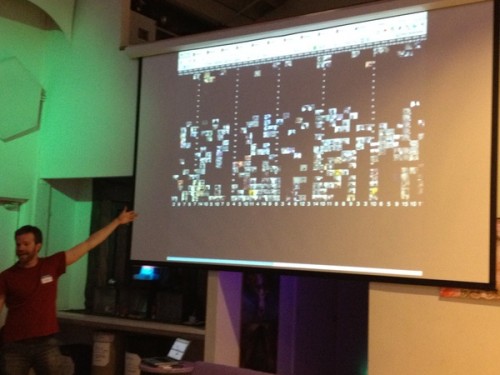
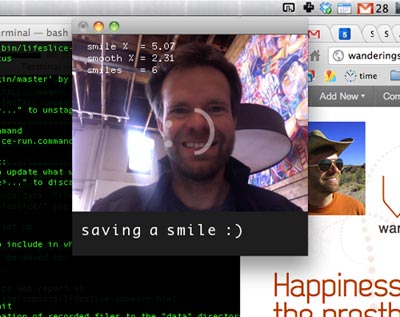
Freeing the nerdworld from the selfemprisonment in wondermachinecells keeps my mind going for a while now… …simplest solution: turning input-devices into fun workout-setups, like a kung-fu-keyboard 🙂 At least that would keep us in shape and healthy. Another approach are voicecontrolled googleglasses/implants – which are actually in dev @ google’s “Project Glass”.
Interesting is the bit that it changes your behaviour if you know that you are being watched / might be watched in the future. Maybe you should randomize the snapshot-time, or make it optional. From a negative perspective, knowing in advance when you will be recorded is f’ing up your selfstudies. From a positive perspective it’s bringing more fun into your life: every hour a reason to celebrate and smile! From even another perspective it might actually influence your focus negatively if you always have to keep in mind that you have to smile every hour – so the approach of catching the smile when it appears naturally is great 🙂
I’d love a word-counter, so you could lookup stats of how many times you said the Fun-Word last year, or even better: watch a chronological collection of all Funk-Words you said last year on Video, and post it on Youtube 😛
I found you! You’re awesome! Have a nice day. Thanks for this and for the rest of your blog which I shall now set about reading with a vengeance.
Wow, i hope you didnt do anything nasty in front of camera 😀
comment