(Note: If you just want the Lift data exporter, it’s at lifter.wanderingstan.com)
About this time last year I listed in my journal the things that I knew I should do each day. That’s my list above. So as 2012 began, I tried to make those items into daily habits. By summer I was doing better, but frustrated that many had slipped. I could only say that writing and meditating had become true habits. What was the difference? Those were the only two habits where I was tracking my success. Writing with 750words.com, and meditation with Equanimity (and now Insight Timer). What I needed was to track all of my habits.
Serendipitously, it was right then that I heard about an iPhone app which did exactly that. So I became one of the early users of Lift.
Lift is cool because it makes good use of my smartphone addiction. It’s also cool that I get (and can give) feedback to other people trying to develop habits. The data geek in me is excited to see what they will learn about habit adoption (and failure) from thousands of users. For example, here’s a list of top habits from a blog post a few months ago.
I can’t say it’s magically turned all my goals into habits, but it has certainly helped a lot. I’ve added a few more habits along the way, and am carefully considering what to add (or remove) for 2013.
Okay, now to let out my geek…
One feature I’ve been wanting is a way to export and play with my own check-in data. (In lift, you “check-in” to indicate that you’ve done your habit for the day.) So last week I wrote a quick’n’dirty script that will create a simple .csv file of a Lift user’s habits. (Any spreadsheet, like Excel or Libre Office, can read a .csv file.)
If you’re a Lift user and want to export your habits here are the steps:
- Go to Lift.do and log in. You should be on your user page, listing your habits.
- Copy the address in your browser. It will look something like http://lift.do/users/5046d263bf6a2411642a
- Go to lifter.wanderingstan.com and paste the address you copied.
- Click on the link to download your file! (It may take a few seconds the first time.)
What’s extra-cool is that you can link to this file from a Google spreadsheet. The spreadsheet, and any charts or calculations you made on it, will automatically update with your latest check-ins! For example, here is a spreadsheet with my data.
(Thanks to Joel Longtine for help with the regexp, and motivation to finish.)
EDIT: The code is up on GitHub and awaiting your improvements. 🙂
https://github.com/wanderingstan/Lifter
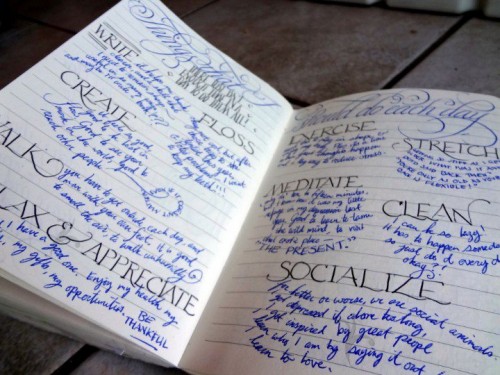
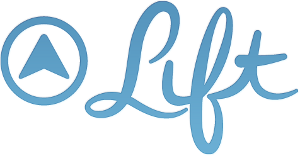
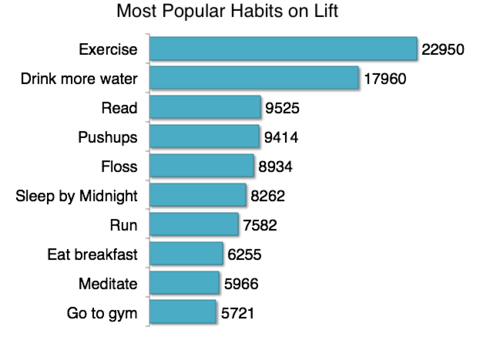
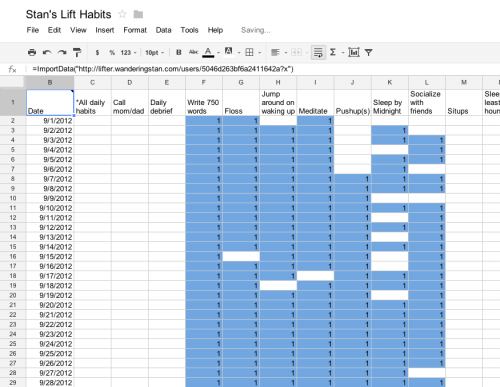
Hi,
Thanks for coding this, is it possible for you to put the code up on GitHub?
Thanks again!
With kind regards,
Niels Bom
Oh man, I already had it on Github, but forgot to give the link in my post. Here it is:
https://github.com/wanderingstan/Lifter
Stan,
Thanks a lot for this!
Aaron
Hey Stan,
Thanks for writing the code for exporting Lift data. I followed your instructions, but the only thing I get, after using google docs or downloading a .csv file, is a single cell filled with the word “Date.” Any idea what I might be doing wrong? I have tried the export in Chrome and Safari.
Thanks,
Eric
I’m having the exact same issue as Eric. I only get a Date cell once exported. Any thoughts?
Thanks!
Lift had changed their output format. I just fixed my code to work with it. Sadly, they are no longer exporting the checkin comments in a way I can get, so that feature is no longer available.
Very nice!
The Google Docs method doesn’t seem to be working. I get #VALUE! in the cell and an error pop-up that the data could not be retrieved.
Lift is pretty much an addiction for those ADD/obsessive compulsive iPhone users like myself. As a musician and teacher with 4 different jobs it has come as a borderline obsession with the ability to send everything to my Google Docs. George, you have to reformat the settings in your Google Docs to get rid of the #VALUE! part, just look at the help menu.